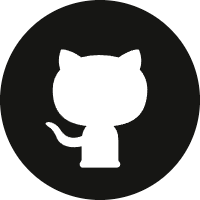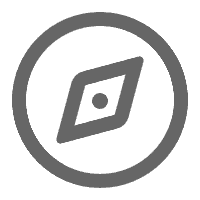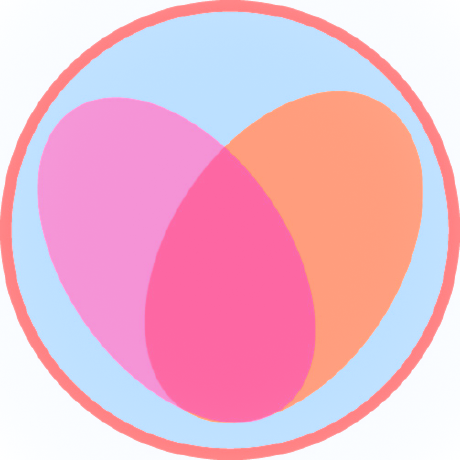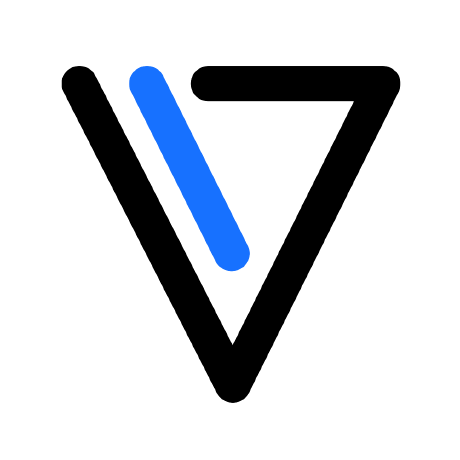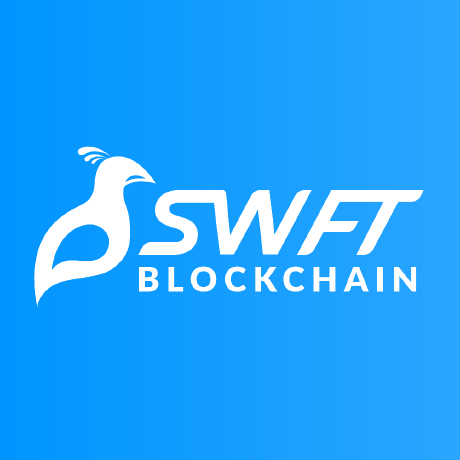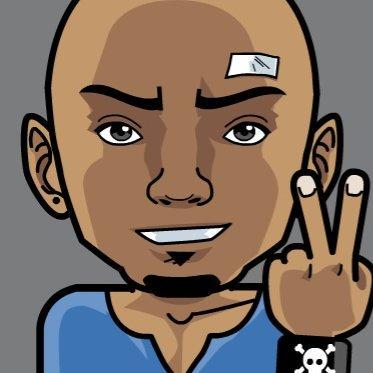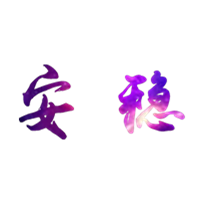GITHUB项目之AUTOGPT,全自动生产力。
AUTOGPT
GTIHUB新项目
之前在B站大火,说是能完爆GPT,但是其实也是用到openai的key
不过这几个项目又对GPT进行优化,使用起来是让GPT不停的输出,然后进行内容完善,确实相当的强,同时也是,比较吃额度
GITHUB作者:AUTOGPT
这个项目目前已经有95.6K的start了,出来不久。
这个项目是用py进行开发的有会用的可以自己下下来搭建一下。
但是这个东西一开始我也看不懂,基于这个项目上,又一个大佬开发出来的,AgentGPT
AgentGPT
这个是主角,因为我已经搭建好了一个这样的网站,只要输入自己的key就可以使用了
要是不输入key的话一分钟就崩溃了,没法持久化运行,而且这个东西确实吃额度。
GITHUB作者:GITHUB仓库
作者搭建的:官方
网络不好的话可以用我搭建的DEMO
如何搭建看一下官方的REDAME
REDAME

🤖 Assemble, configure, and deploy autonomous AI Agents in your browser. 🤖
🔗 Short link • 🤝 Contribute • 🐦 Twitter • 📢 Discord
💝 Support the Advancement of AgentGPT!! 💝
Join us in fueling the development of AgentGPT, an open-source project pushing the boundaries of AI autonomy! We're facing challenges in covering the operational costs 💸, including in-house API and other infrastructure expenses, which is projected to grow to around $150 USD per day 💳🤕 Your sponsorship would drive progress by helping us scale up resources, enhance features and functionality, and continue to iterate on this exciting project! 🚀
By sponsoring this free, open-source project, you not only have the opportunity to have your avatar/logo featured below, but also get the exclusive chance to chat with the founders!🗣️
👉 Click here to support the project
AgentGPT allows you to configure and deploy Autonomous AI agents.
Name your own custom AI and have it embark on any goal imaginable.
It will attempt to reach the goal by thinking of tasks to do, executing them, and learning from the results 🚀.
🎉 Roadmap
This platform is currently in beta, we are currently working on:
- Long term memory via a vector DB 🧠
- Web browsing capabilities via LangChain 🌐
- Interaction with websites and people 👨👩👦
- Writing capabilities via a document API 📄
- Saving agent runs 💾
- Users and authentication 🔐
- Stripe integration for a lower limit paid version (So we can stop worrying about infra costs) 💵
More Coming soon…
🚀 Tech Stack
- ✅ Bootstrapping: create-t3-app.
- ✅ Framework: Nextjs 13 + Typescript.
- ✅ Auth: Next-Auth.js
- ✅ ORM: Prisma.
- ✅ Database: Supabase.
- ✅ Styling: TailwindCSS + HeadlessUI.
- ✅ Typescript Schema Validation: Zod.
- ✅ End-to-end typesafe API: tRPC.
👨🚀 Getting Started
🐳 Docker Setup
The easiest way to run AgentGPT locally is by using docker.
A convenient setup script is provided to help you get started.
./setup.sh --docker
👷 Local Development Setup
If you wish to develop AgentGPT locally, the easiest way is to
use the provided setup script.
./setup.sh --local
🛠️ Manual Setup
🚧 You will need Nodejs +18 (LTS recommended) installed.
- Fork this project:
- Clone the repository:
git clone git@github.com:YOU_USER/AgentGPT.git
- Install dependencies:
cd AgentGPT
npm install
- Create a .env file with the following content:
🚧 The environment variables must match the following schema.
# Deployment Environment:
NODE_ENV=development
# Next Auth config:
# Generate a secret with `openssl rand -base64 32`
NEXTAUTH_SECRET=changeme
NEXTAUTH_URL=http://localhost:3000
DATABASE_URL=file:./db.sqlite
# Your open api key
OPENAI_API_KEY=changeme
- Modify prisma schema to use sqlite:
./prisma/useSqlite.sh
Note: This only needs to be done if you wish to use sqlite.
- Ready 🥳, now run:
# Create database migrations
npx prisma db push
npm run dev
🚀 GitHub Codespaces
Set up AgentGPT in the cloud immediately by using GitHub Codespaces.
- From the GitHub repo, click the green “Code” button and select “Codespaces”.
- Create a new Codespace or select a previous one you’ve already created.
- Codespaces opens in a separate tab in your browser.
- In terminal, run
bash ./setup.sh --local - When prompted in terminal, add your OpenAI API key.
- Click “Open in browser” when the build process completes.
- To shut AgentGPT down, enter Ctrl+C in Terminal.
- To restart AgentGPT, run
npm run devin Terminal.
Run the project 🥳
npm run dev
🙌🏻 Our Sponsers Continued 🙌🏻
搭建方式
NPM搭建
先克隆下来仓库
git clone https://github.com/reworkd/AgentGPT.git
然后进到目录里面去
cd AgentGPT
npm运行的话
npm install
创建一个包含以下内容的.env文件:
其实重命名就可以了
mv .env.example .env
如何在后台持久化用npm运行,先安装pm2管理器
npm install pm2 -g
在根目录运行
pm2 start npm --name "my-app" -- run dev #my-app 换成你能记住的名字
运行起来后,可以用以下命令查看 两个都行
pm2 status
pm2 list
结束 pm2 进程
-
列出当前运行的进程。
pm2 status该命令将显示所有正在由 pm2 管理的进程的列表。请找到您希望终止的进程的名称或 ID。
-
终止指定的进程。
pm2 stop <name|id>在这里,将
<name|id>替换为要终止的进程的名称或 ID。例如,如果要停止名为my-app的进程,则可以执行以下命令:pm2 stop my-app如果您不知道进程的名称或 ID,可以使用
pm2 list命令列出所有进程的详细信息。 -
删除指定的进程。
pm2 delete <name|id>此命令将完全删除指定的进程,并从 pm2 中删除它的配置。在这里,将
<name|id>替换为要删除的进程的名称或 ID。例如,如果要删除名为my-app的进程,则可以执行以下命令:pm2 delete my-app
请注意,如果您想停止并删除所有正在运行的 pm2 进程,可以使用 pm2 kill 命令。此命令将停止所有 pm2 进程并退出 pm2 进程管理器。
关闭自启
-
显示 pm2 当前配置。
pm2 startup该命令将显示当前的 pm2 启动配置,并提供一个命令,可用于将 pm2 添加到系统服务中以在启动时自动启动。
-
删除 pm2 的自启动配置。
首先使用
pm2 unstartup命令来删除 pm2 自启动配置。此命令将删除通过pm2 startup命令添加的所有配置文件。pm2 unstartup -
(可选)手动删除 pm2 的自启动配置。
如果
pm2 unstartup命令无法删除 pm2 自启动配置,您可以手动从系统服务中删除它。具体而言,您需要找到 pm2 自启动脚本并将其删除。在大多数情况下,pm2 自启动脚本位于
/etc/init.d/pm2-init.sh或/usr/local/etc/rc.d/pm2-init.sh目录中。如果您找不到此脚本,则可能需要搜索整个系统以查找相应的配置文件。
请注意,这些步骤将从系统启动时删除 pm2 自启动配置。如果您稍后需要重新启动 pm2 自启动,请使用 pm2 startup 命令重新添加自启动配置。
DOCKER搭建
在本地运行 AgentGPT 的最简单方法是使用 docker。提供了一个方便的设置脚本来帮助您入门。
./setup.sh --docker
他会要求你输入apikey,在本地构建docker镜像,然后启动容器。
NGINX反向代理,用域名访问
配置文件
其实原来来讲都懂,直接创建一个新的网站,配置文件写进去
server {
listen 80;
server_name your-domain.com;
location / {
proxy_pass http://backend-server:port;
proxy_set_header Host $host;
proxy_set_header X-Real-IP $remote_addr;
proxy_set_header X-Forwarded-For $proxy_add_x_forwarded_for;
proxy_set_header X-Forwarded-Proto $scheme;
}
}
在上面的配置中,您需要将 your-domain.com 替换为您的域名或 IP 地址,将 backend-server 替换为您的IP地址,将 port 替换为您的后端服务器端口号。
重启NGINX
保存并关闭配置文件后,使用 nginx -t 命令检查配置是否正确。如果没有错误,则重新加载 Nginx 配置:
systemctl reload nginx
然后,您可以使用浏览器或其他工具测试 Nginx 反向代理是否正常工作。通过访问您的域名或 IP 地址,Nginx 应该会将请求转发到您的后端服务器,并返回响应给客户端。
总之,Nginx 反向代理是一种强大的技术,可帮助您构建高性能、可扩展的 Web 应用程序和服务。