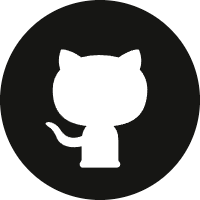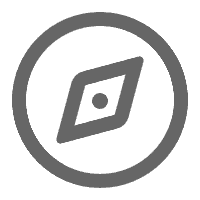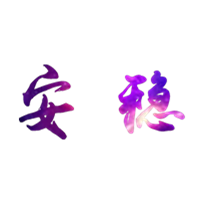PVE使用注意
关于PVE的使用
合并硬盘
lvremove /dev/pve/data
先删除lvm后去扩容到root下
lvextend -rl +100%FREE /dev/pve/root
在gui页面删除硬盘
换源
Proxmox VE 8.1 换源教程 - axcsz/Collect GitHub Wiki
Proxmox VE 8.1 换源教程
一、更换企业源
1.1、使用以下命令,打开
nano /etc/apt/sources.list.d/pve-enterprise.list
1.2、删除原来的的源,并添加下面的源
deb https://mirrors.tuna.tsinghua.edu.cn/proxmox/debian/pve bookworm pve-no-subscription
二、更换其他源
2.1、使用以下命令,打开
nano /etc/apt/sources.list
2.2、删除原来的的源,并添加下面的源(二选一)
(清华)
deb https://mirrors.tuna.tsinghua.edu.cn/debian/ bookworm main contrib non-free non-free-firmware
deb https://mirrors.tuna.tsinghua.edu.cn/debian/ bookworm-updates main contrib non-free non-free-firmware
deb https://mirrors.tuna.tsinghua.edu.cn/debian/ bookworm-backports main contrib non-free non-free-firmware
deb https://mirrors.tuna.tsinghua.edu.cn/debian-security bookworm-security main contrib non-free non-free-firmware
(中科大)
deb https://mirrors.ustc.edu.cn/debian/ bookworm main contrib non-free non-free-firmware
deb https://mirrors.ustc.edu.cn/debian/ bookworm-updates main contrib non-free non-free-firmware
deb https://mirrors.ustc.edu.cn/debian/ bookworm-backports main contrib non-free non-free-firmware
deb https://mirrors.ustc.edu.cn/debian-security bookworm-security main contrib non-free non-
free-firmware
三、修复源401错误、增加pve无订阅源
修复源401错误
3.1、使用以下命令,打开
nano /etc/apt/sources.list.d/ceph.list
3.2、删除原来的的源,并添加下面的源
deb https://mirrors.ustc.edu.cn/proxmox/debian/ceph-quincy bookworm no-subscription
增加pve无订阅源
3.3、使用以下命令,打开
nano /etc/apt/sources.list.d/pve-no-subscription.list
3.4、删除原来的的源,并添加下面的源
deb https://mirrors.tuna.tsinghua.edu.cn/proxmox/debian bookworm pve-no-subscription
四、更换LXC源
使用以下命令
sed -i 's|http://download.proxmox.com|https://mirrors.tuna.tsinghua.edu.cn/proxmox|g' /usr/share/perl5/PVE/APLInfo.pm
五、删除订阅弹窗
使用以下命令,执行完成后,需注销PVE登录后, 重新启动浏览器
sed -Ezi.bak "s/(Ext.Msg.show\(\{\s+title: gettext\('No valid sub)/void\(\{ \/\/\1/g" /usr/share/javascript/proxmox-widget-toolkit/proxmoxlib.js && systemctl restart pveproxy.service
六、重启网络服务
systemctl restart pvedaemon.service
reboot
看温度脚本
(curl -Lf -o /tmp/temp.sh https://raw.githubusercontent.com/a904055262/PVE-manager-status/main/showtempcpufreq.sh || curl -Lf -o /tmp/temp.sh https://mirror.ghproxy.com/https://raw.githubusercontent.com/a904055262/PVE-manager-status/main/showtempcpufreq.sh) && chmod +x /tmp/temp.sh && /tmp/temp.sh remod