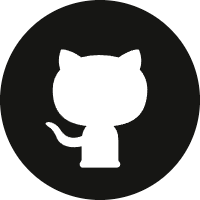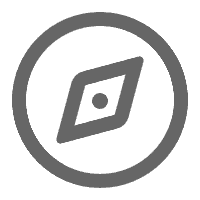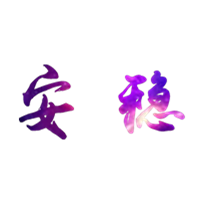Rclone挂载
rcloen下载以及挂载命令
安装
依赖
apt-get install fuse3
curl https://rclone.org/install.sh | sudo bash
编辑配置
rclone config
n) New remote:新建一个远程存储。
s) Set configuration password:设置配置文件的密码。
q) Quit config:退出配置界面。
新建配置
输入配置名称
挂载命令
rclone mount alist: /mnt/ --allow-other --allow-non-empty --vfs-cache-mode writes --vfs-cache-max-age 48h --vfs-cache-max-size 5G --cache-dir /tmp/cache --vfs-read-chunk-size 128M --vfs-read-chunk-size-limit 1G --buffer-size 128M --umask 000 --daemon
微软云
挂载命令一样
选择时到最后一边让他在生成一个命令,在windows下执行然后弹窗认证,复制cmd中的token,挂载
阿里云盘挂载
--header "Referer:https://www.aliyundrive.com/drive"
卸载命令
fusermount -u /path/to/mount/point
写一个自动挂载服务
vim /usr/lib/systemd/system/rclone.service
[Unit]
Description=Rclone
AssertPathIsDirectory=LocalFolder
After=network-online.target
[Service]
Type=simple
ExecStart=rclone mount alist: /mnt/ --allow-other --allow-non-empty --vfs-cache-mode writes --vfs-cache-max-age 48h --vfs-cache-max-size 5G --cache-dir /tmp/cache --vfs-read-chunk-size 128M --vfs-read-chunk-size-limit 1G --buffer-size 128M --umask 000
ExecStop=fusermount -u LocalFolder
Restart=on-abort
User=root
[Install]
WantedBy=default.target
挂载配置参数
用法:
rclone mount 远程:path /挂载点路径 [标志]
标志:
--allow-non-empty 允许挂载到非空目录(在Windows上不支持)
--allow-other 允许其他用户访问(在Windows上不支持)
--allow-root 允许根用户访问(在Windows上不支持)
--async-read 使用异步读取(在Windows上不支持)(默认为true)
--attr-timeout Duration 缓存文件/目录属性的时间(默认为1s)
--daemon 在后台运行挂载并退出父进程(由于后台输出被抑制,请使用--log-file和--log-format=pid,...以监视)(在Windows上不支持)
--daemon-timeout Duration rclone响应内核的时间限制(在Windows上不支持)(默认为0s)
--daemon-wait Duration 等待来自守护程序的准备好挂载的时间(在Linux上是最大时间,在OSX/BSD上是常量睡眠时间)(在Windows上不支持)(默认为1m0s)
--debug-fuse 调试FUSE内部 - 需要 -v
--default-permissions 使内核强制执行基于文件模式的访问控制(在Windows上不支持)
--devname string 设置设备名称 - 默认为远程:path
--dir-cache-time Duration 缓存目录条目的时间(默认为5m0s)
--dir-perms FileMode 目录权限(默认为0777)
--file-perms FileMode 文件权限(默认为0666)
--fuse-flag stringArray 直接传递给libfuse/WinFsp的标志或参数(如果需要重复)
--gid uint32 覆盖文件系统设置的gid字段(在Windows上不支持)
-h, --help 获取挂载的帮助信息
--max-read-ahead SizeSuffix 顺序读取时可以预读的字节数(在Windows上不支持)(默认为128Ki)
--mount-case-insensitive Tristate 告诉操作系统挂载是大小写不敏感(true)还是大小写敏感(false),而不考虑后端(auto)(默认为未设置)
--network-mode 将其挂载为远程网络驱动器,而不是固定磁盘驱动器(仅在Windows上受支持)
--no-checksum 不比较上/下载时的校验和
--no-modtime 不读取/写入修改时间(可以加快速度)
--no-seek 不允许在文件中查找
--noappledouble 忽略Apple Double(._)和.DS_Store文件(仅在OSX上受支持)(默认为true)
--noapplexattr 忽略所有“com.apple.*”扩展属性(仅在OSX上受支持)
-o, --option stringArray 用于libfuse/WinFsp的选项(如果需要,可以重复)
--poll-interval Duration 等待更改之间的轮询时间,必须小于dir-cache-time并且仅在支持的远程上(设置为0以禁用)(默认为1m0s)
--read-only 仅允许只读访问
--uid uint32 覆盖文件系统设置的uid字段(在Windows上不支持)
--umask int 覆盖文件系统设置的权限位(在Windows上不支持)(默认为18)
--vfs-cache-max-age Duration 缓存中的对象的最大时间(默认为1h0m0s)
--vfs-cache-max-size SizeSuffix 缓存中对象的最大总大小(默认为关闭)
--vfs-cache-min-free-space SizeSuffix 包含缓存的磁盘上的目标最小剩余空间(默认为关闭)
--vfs-cache-mode CacheMode 缓存
使用语法
命令 说明
rclone copy 复制
rclone move 移动,如果要在移动后删除空源目录,加上 –delete-empty-src-dirs 参数
rclone sync 同步:将源目录同步到目标目录,只更改目标目录
rclone size 查看网盘文件占用大小
rclone delete 删除路径下的文件内容
rclone purge 删除路径及其所有文件内容
rclone mkdir 创建目录
rclone rmdir 删除目录
rclone rmdirs 删除指定环境下的空目录。如果加上 –leave-root 参数,则不会删除根目录
rclone check 检查源和目的地址数据是否匹配
rclone ls 列出指定路径下的所有的文件以及文件大小和路径
rclone lsl 比上面多一个显示上传时间
rclone lsd 列出指定路径下的目录
rclone lsf 列出指定路径下的目录和文件
其他参数
命令 说明
-n = –dry-run 测试运行,查看Rclon在实际运行中会进行哪些操作
-P = –progress 显示实时传输进度,500mS刷新一次,否则默认1分钟刷新一次
–cache-chunk-size 5M 块的大小,默认5M越大上传越快,占用内存越多,太大可能会导致进程中断
–onedrive-chunk-size 100M 提高OneDrive上传速度适用于G口宽带服务器(默认为320KB)
–drive-chunk-size 64M 提高Google Drive上传速度适用于G口宽带服务器(默认为8M)
–cache-chunk-total-size SizeSuffix 块可以在本地磁盘上占用的总大小,默认10G
–transfers=N 并行文件数,默认为4
–config string 指定配置文件路径,string为配置文件路径
–ignore-errors 跳过错误
–size-only 根据文件大小校验,不校验hash
–drive-server-side-across-configs 服务端对服务端传输
评论
匿名评论
隐私政策
你无需删除空行,直接评论以获取最佳展示效果