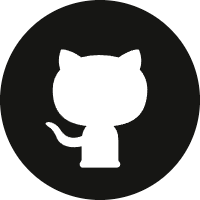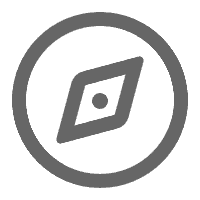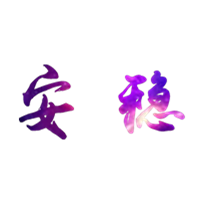MySQL配置以及报错处理
数据库初始化
sudo mysql_secure_installation
登录MySQL
mysql -uroot -p
停止服务
systemctl stop mysqld
5.7版本以下跳过权限
mysqld --skip-grant-tables &
报错在使用
mysqld --user=root --skip-grant-tables &
刷新权限
flush privileges;
新建远程登录用户
grant all on *.* to admin@'%' identified by '123456' with grant option;
修改root权限为远程登录
update user set host = '%' where user = 'root';
MySQL的版本下载
wget https://dev.mysql.com/get/mysql57-community-release-el7-9.noarch.rpm
wget https://dev.mysql.com/get/mysql57-community-release-el7-11.noarch.rpm
rpm安装指令
rpm -ivh mysql57-community-release-el7-9.noarch.rpm
yum安装指令
yum -y install mysql-server
启动sql服务
systemctl start mysqld
允许用户远程登录
GRANT ALL PRIVILEGES ON *.* TO 'root'@'%' IDENTIFIED BY '密码' WITH GRANT OPTION;
关闭防火墙
systemctl stop firewalld.service
禁用防火墙
systemctl disable firewalld.service
检查启动状态
systemctl status mysqld
安装数据库配置数据设置
数据库(https://blog.csdn.net/Dwj1212/article/details/123451649)
评论
匿名评论
隐私政策
你无需删除空行,直接评论以获取最佳展示效果